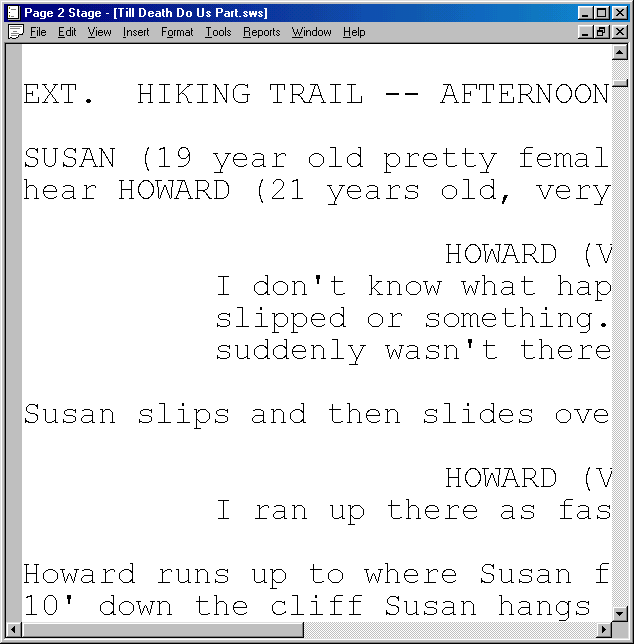Zoom
Your script is normally displayed on the screen at 100%. This means that the size of the script on the screen should
be identical to the printed script.
Adjust to your needs
This may not be what you want. Sometimes you want to zoom out, making the letters smaller but you can see more of
the script at once. Other times you want to zoom in so that the script is easier to read. Page 2 Stage can
zoom from 50% to 200%.
All Commands Available
There is nothing different in how Page 2 Stage operates at any given zoom level. In fact, the program is
always operating at a zoom level, always calculating the zoom. It's just that normally that number is 100.
70%
A zoom of 70% can be very useful in outline and card view once a lot of your script is written
Zoom 60%
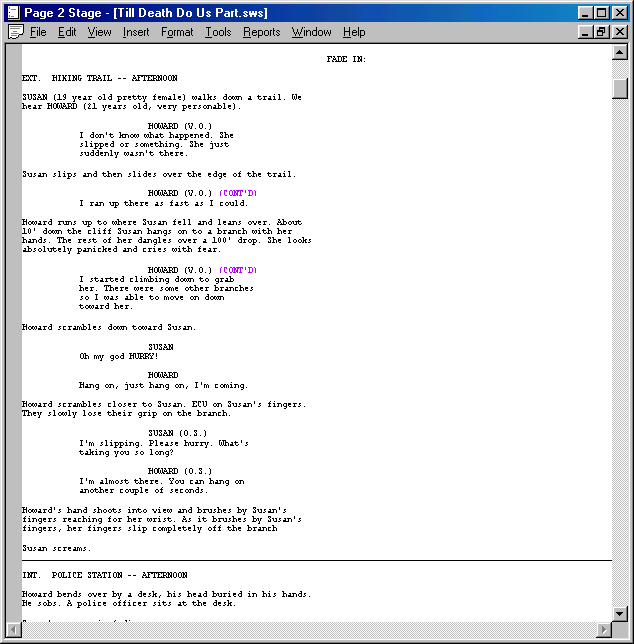
Zoom 100%
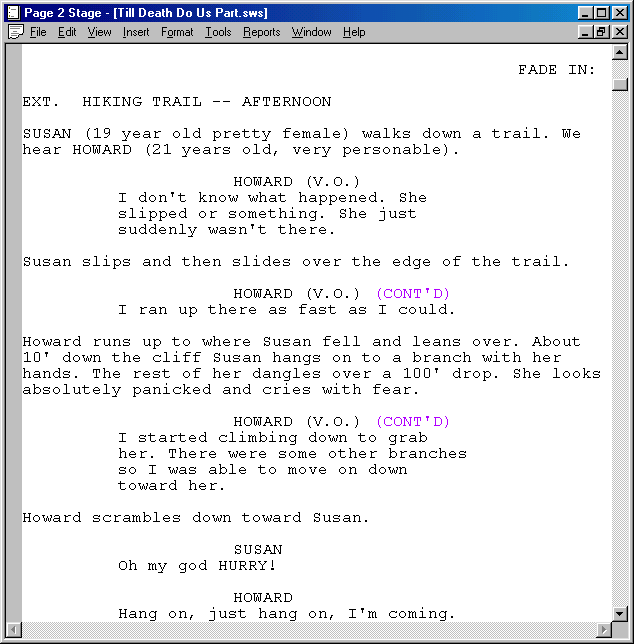
Zoom 200%